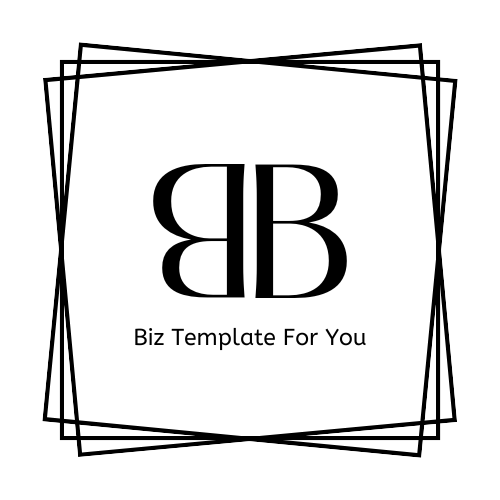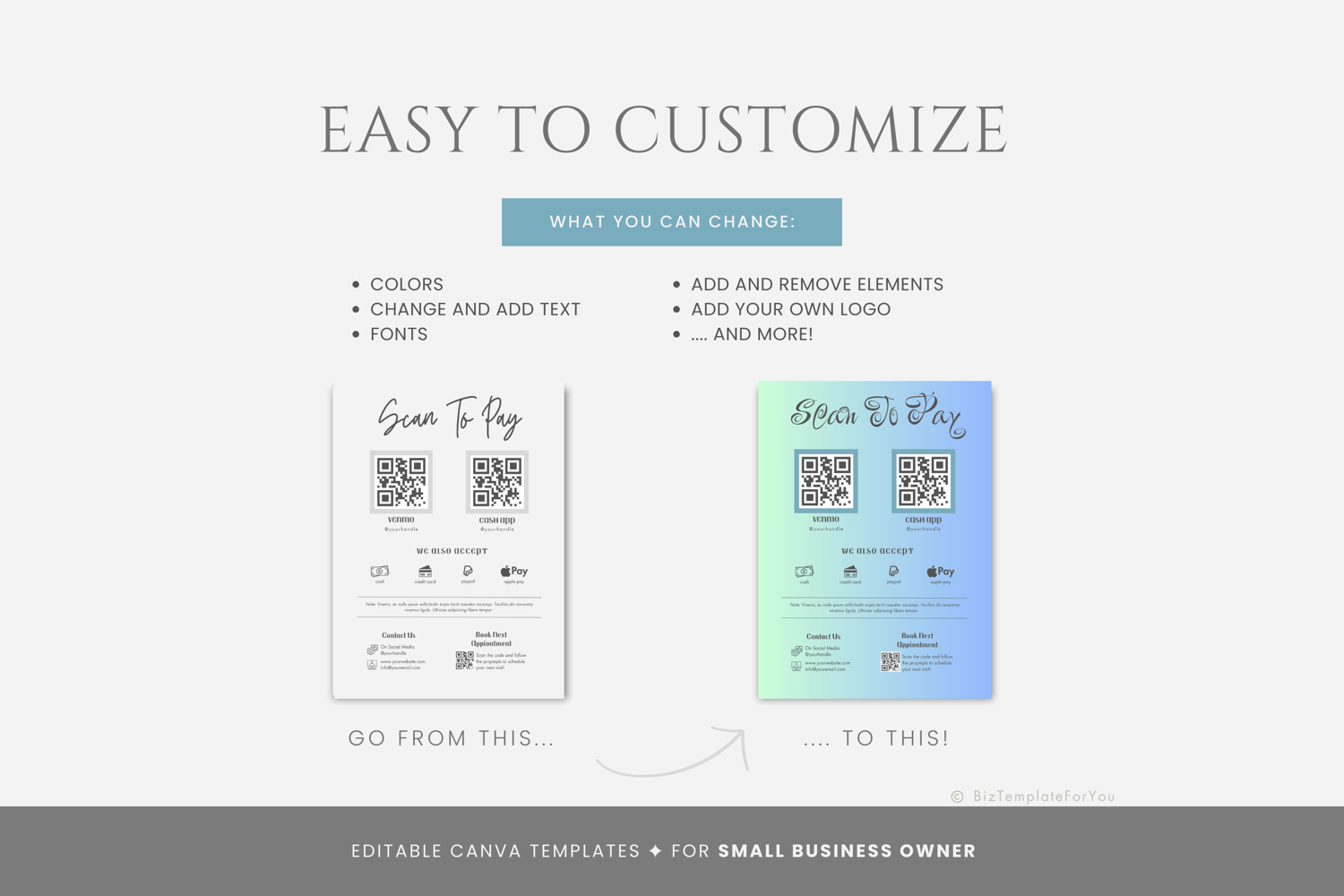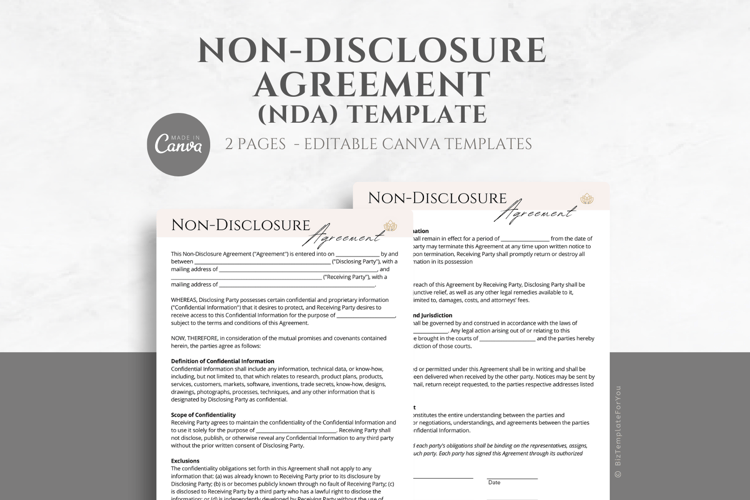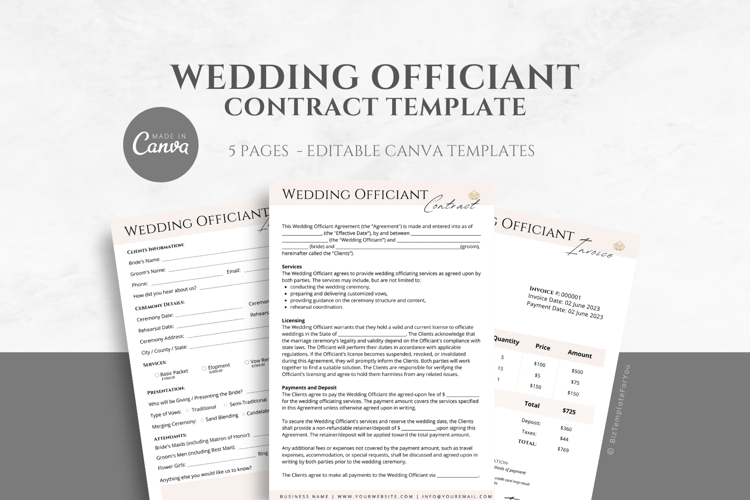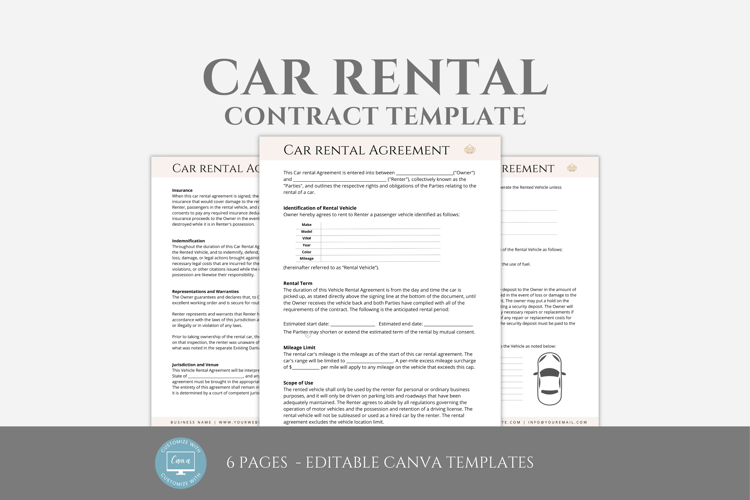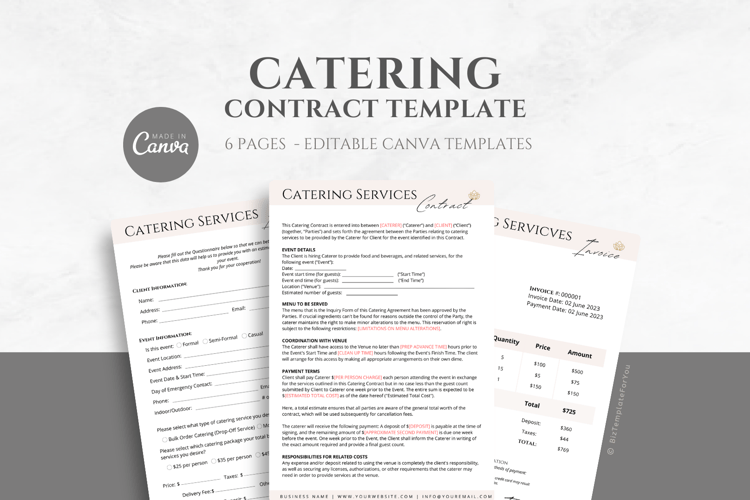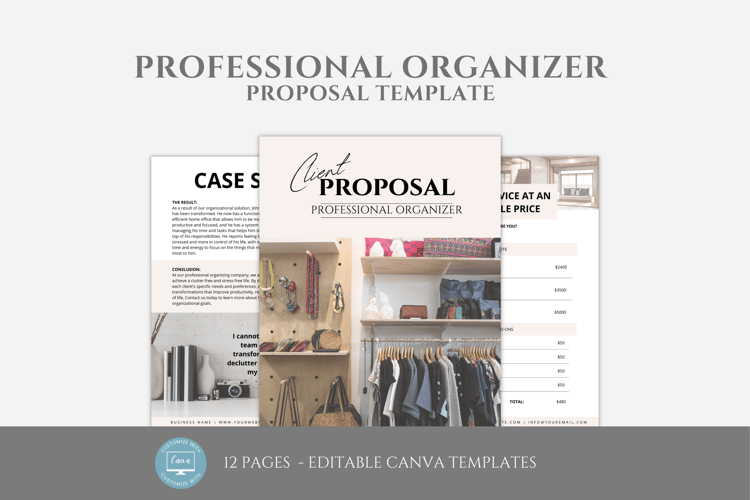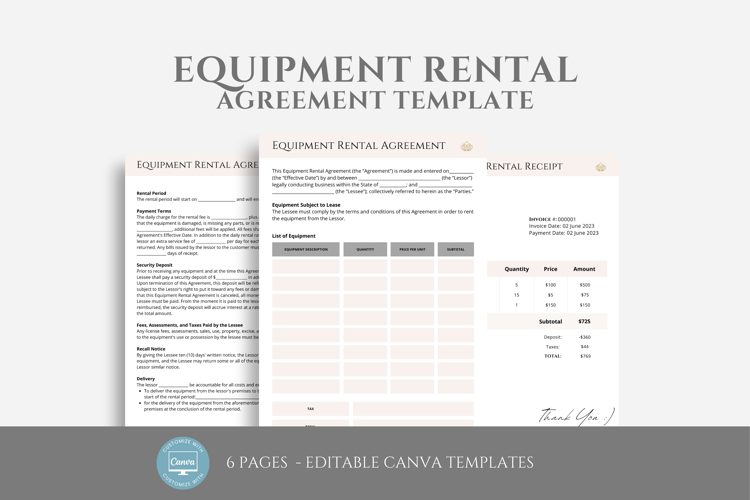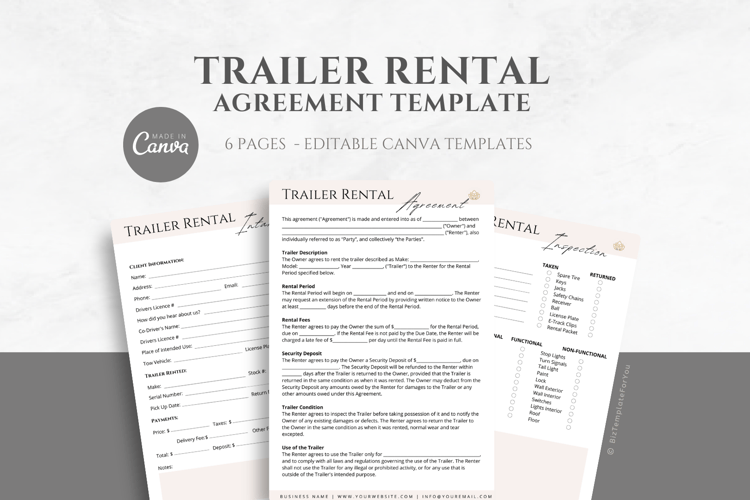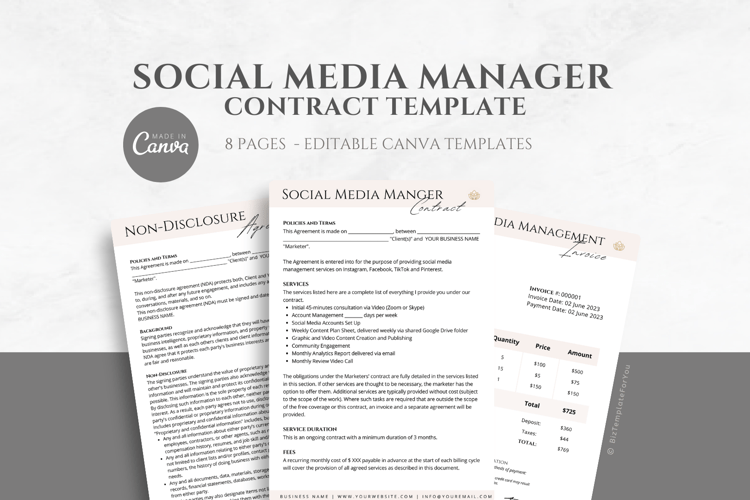Editable Scan to Pay Template, CashApp PayPal Sign for Small Business, Canva Template Scan to Pay Sign, QR Code Pay Sign, Scan and Pay #4074
Streamline your transactions with the sleek efficiency of my Editable Scan to Pay Template, a modern merchant's key to effortless payments. Designed for the savvy business owner, this Canva template is a beacon of innovation in the bustling marketplace.
Erase the hassle of outdated payment methods; this template is your quick pass to incorporating QR technology into your business operations. Each aspect is fully editable, making it simple to integrate your payment codes, branding, and specific instructions for a seamless customer checkout experience. Tailor it to your aesthetic, insert your unique QR code, and you're ready to offer a contactless, swift payment option that resonates with the tech-forward consumer.
Download my Editable Scan to Pay Template now and transform your payment process into a snapshot of convenience.
This is a 4-page Scan to Pay Template editable in Canva (FREE Account)! The text is already written for you, but it is also easily edited in CANVA to add anything that is particular to your business or area. It is also completely customizable. Text, font, and colors are all fully editable to give you complete control of your branding and create a cohesive look for your business.
✦ WHAT YOU WILL RECEIVE ✦
⫸ 1 PDF with access to the following templates:
4 Fully Editable Pages, including:
- 4 Scan-To-Pay Templates in 5x7in and 8x10 in
⫸ 1 PDF with the free Canva Basics Guide
Please note that this is a DIGITAL DOWNLOAD listing. No physical product will be shipped to you.
💥Sign up for our newsletter to receive 15% off your first purchase --- http://bit.ly/3UP2Qra
✦ HOW TO USE YOUR SCAN TO PAY TEMPLATE ✦
1. After the payment process, you will receive an email with confirmation and access to the PDF with the link(s) to the Canva template (**We do not send these files/templates to your email. It is the customer's responsibility to download your own files).
2. The link in the PDF will direct you to a landing page in Canva. Log in or sign up on Canva first (it’s free). Click the “use template” button to save a new copy of the design to your Canva account and instantly begin editing – no need to make a copy!
3. Customize the template
4. After customizing, download as PNG files for high-quality images or as PDFs for printing.
✦ IMPORTANT – PLEASE READ ✦
+ This is a DIGITAL PRODUCT, which means NO physical item will be shipped to you.
+ These templates are for use in Canva ONLY. (You don’t need a PRO account!)
+ All elements of our templates are FREE. BizTemplateForYou bears no responsibility for situations wherein the client utilizes PRO elements within Canva, resulting in charges incurred by Canva.
+ Common knowledge of Canva is required to edit the template.
+ Stock photos are free Canva images and are included. You can easily exchange them for your own or other stock pictures.
✦ CUSTOM ORDERS ✦
The templates are created for you to customize on your own, using resources like tutorial videos and PDF guides. I currently do not provide customization services for the templates.
If you are looking for any specific templates, please fill out your template request form here: https://biztemplateforyou.canny.io/template-request.
✦RETURNS✦
Due to the digital nature of this product, ALL SALES ARE FINAL. This means requests for refunds or exchanges cannot be accepted, so please consider the product carefully before placing an order. Please feel free to ask me ANY questions before you purchase.
✦COPYRIGHT NOTICE✦
All of the files included in this download are original and copyrighted by Biz Templates For You. Files are for personal use only and may not be resold, copied, distributed, or shared with a third party. ©BIZ TEMPLATES FOR YOU
✦VISIT THE SHOP✦
Thank you for shopping at my store!